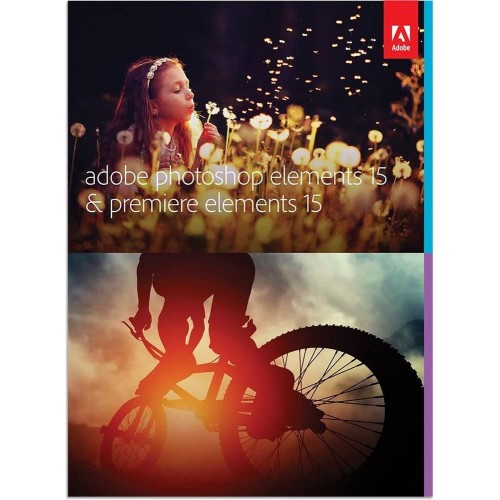
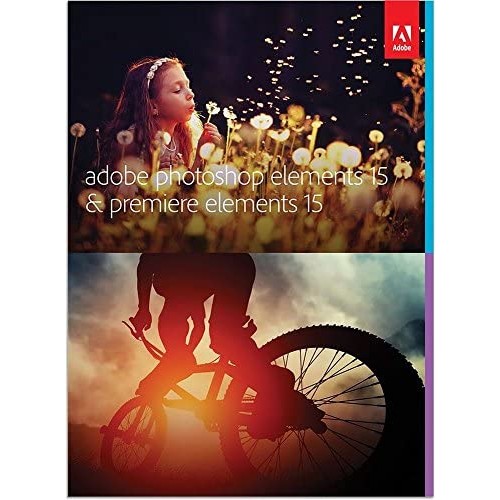

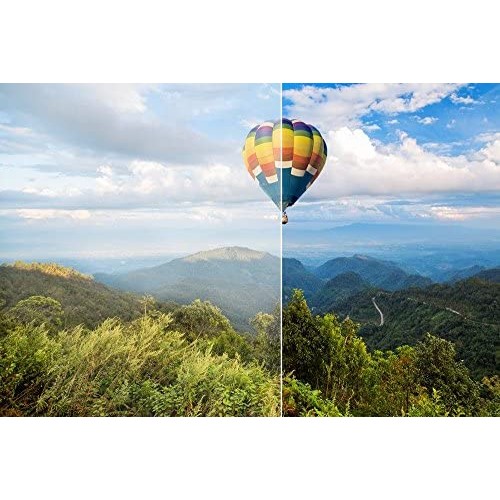
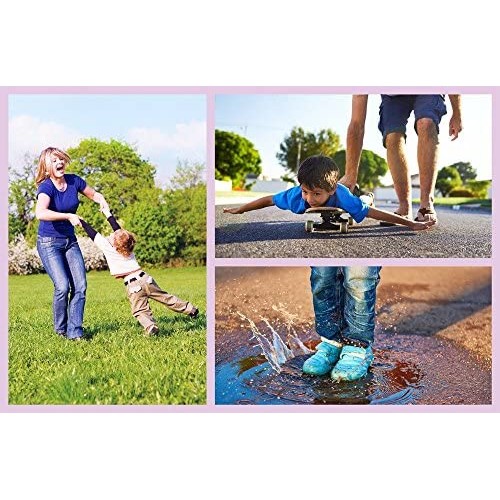
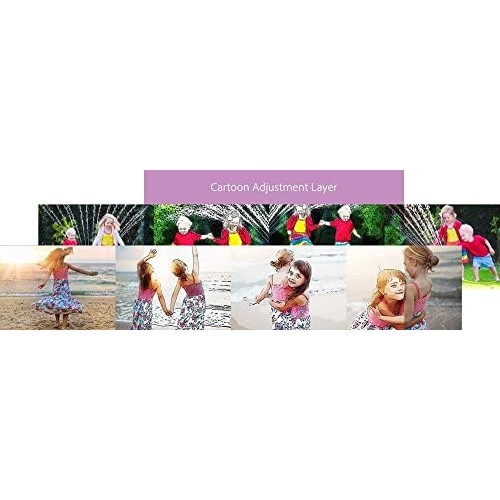
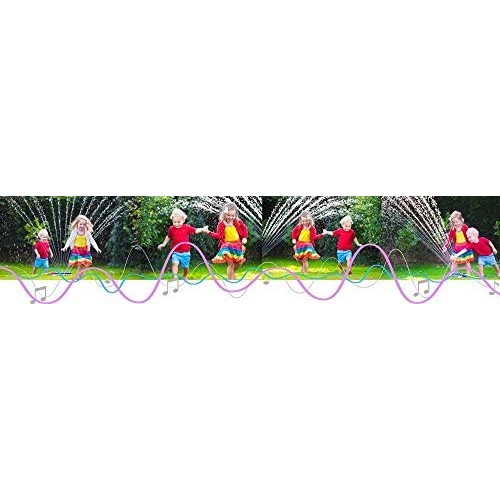

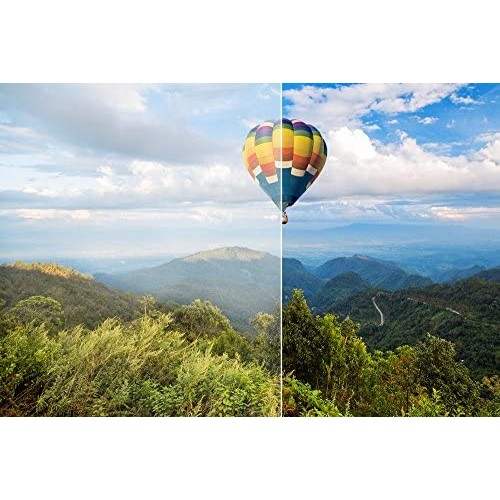
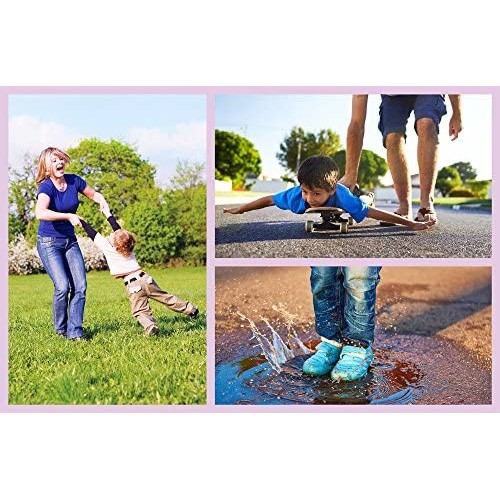
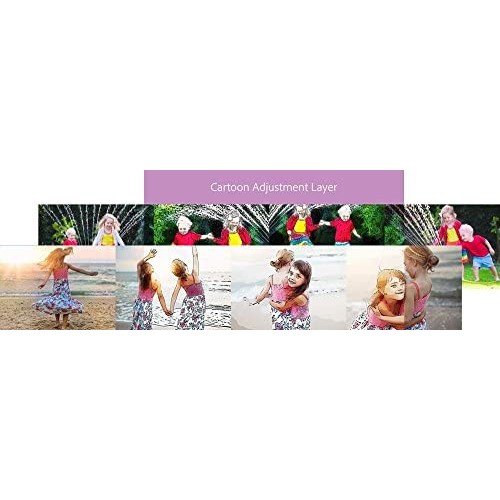
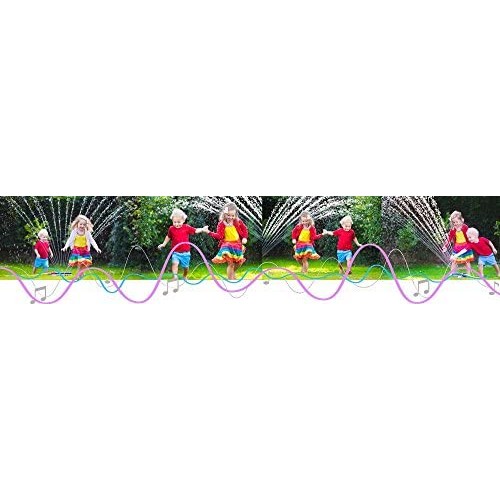












- Stock: In Stock
- Quick Code: 001-0425
- EAN:
- MPN:
Adobe Photoshop Elements 15 and Premiere Elements 15 | Standard | PC/Mac | Disk
Product Details:
Adobe Photoshop Elements 15 & Premiere Elements 15 Student/Teacher Features:
|
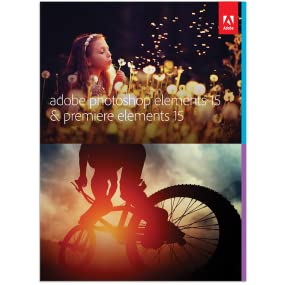 | You take pictures and shoot video of all your special moments and family activities. Adobe Photoshop Elements 15 & Premiere Elements 15 automates the organizing and editing so you can have fun creating and sharing amazing photos and movies. Quickly find any photo or video. Make one-click fixes and add artistic touches to your photos. Add style to your movies with effects and music. Bring collages to life with photos and videos that show many memories at once. And share virtually anywhere.
|
 | TOP NEW BENEFITS OF ADOBE PHOTOSHOP ELEMENTS 15 & PREMIERE ELEMENTS 15
|
 | FREQUENTLY ASKED QUESTIONS (FAQ)What’s the difference between Adobe Photoshop Elements and Premiere Elements? Photoshop Elements is designed for people who take lots of photos and want a quick, easy way to make them look great, create with them, share them with family and friends, and organize them so they’re easy to find. Premiere Elements is designed for people who take lots of videos and want a quick, easy way to make them look great, turn them into polished movies, share them with family and friends, and organize their clips so they’re easy to find. Both apps share a common Organizer for easy access to all photos and videos. They’re sold separately or bundled together as Photoshop Elements & Premiere Elements. How does Photoshop Elements differ from Photoshop and Photoshop Lightroom software?
What's the difference between Premiere Elements and Premiere Pro? Premiere Elements offers options for every level of user with Quick, Guided, and Expert modes, so it’s easy for video enthusiasts to get started making great-looking movies. Premiere Pro provides the ultimate toolset for professional video production. Should I buy Photoshop Elements 15 or the Photoshop Elements 15 & Premiere Elements 15 bundle? If you like to take and share photos and videos, get the Photoshop Elements 15 & Premiere Elements 15 bundle. The package lets you edit and share photos and videos together in creative ways, at a great value. |
SYSTEM REQUIREMENTSAdobe Photoshop Elements 15 & Adobe Premiere Elements 15Windows2GHz or faster processor with SSE2 support; dual-core processor required for HDV or AVCHD editing and Blu-ray or AVCHD export; Core i7 required for XAVC S; Mac OS64-bit multicore Intel processor; AVCHD, Blu-ray Disc (export only), DV-AVI (import/export on Windows, import only on Mac OS), DVD, Dolby Digital Stereo, H.264, HDV, MPEG-1 (import only), MPEG-2, MPEG-4, MP3, QuickTime, Windows Media (Windows only), and many more. Import/export of some formats may require activation via an Internet connection. Activation is fast, easy, and free. * This product may integrate with or allow access to certain Adobe or third-party hosted online services. Online services are available only to users 13 and older and require agreement to additional terms of use and the Adobe Privacy Policy (see www.adobe.com/go/terms). Online services are not available in all countries or languages, may require user registration and may be discontinued or modified in whole or in part without notice. Additional fees or subscription charges may apply. | |




























