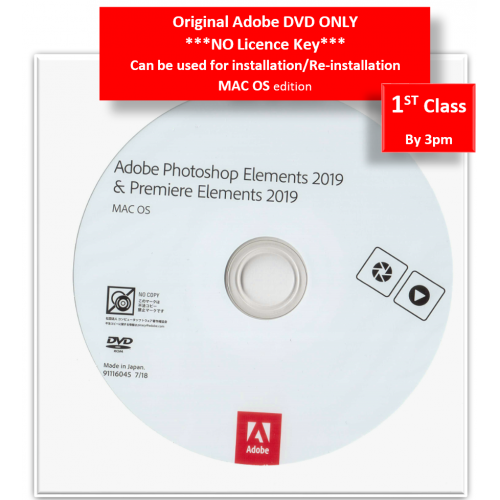
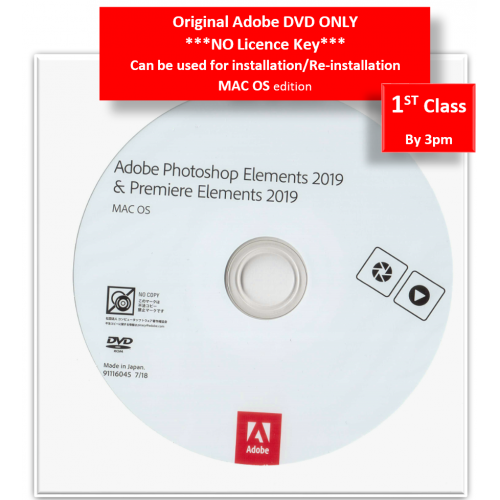
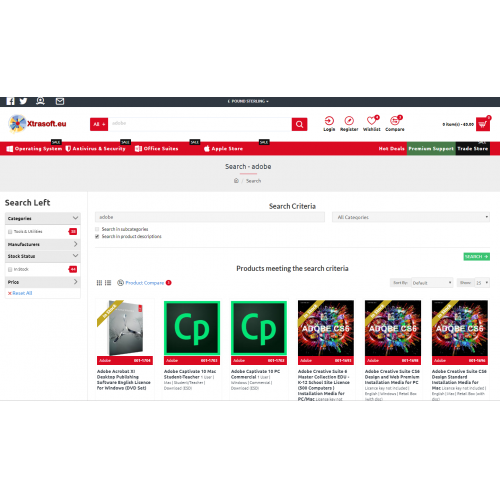
-18 %



Adobe Photoshop Elements and Premier Element 2019 MAC*CD ONLY NO KEY* UK 1st Class
- Stock: In Stock
- Quick Code: 001-0427
- EAN:
- MPN:
£4.41
£5.39
Ex Tax: £3.67
Adobe Photoshop Elements and Premier Element 2019 MAC*CD ONLY NO KEY* UK 1st Class
Product Details:
Adobe Photoshop Elements 2019 & Premiere Elements 2019 CD Only for Mac - Licence Key is NOT INCLUDED
|
 | Adobe Photoshop Elements 2019 & Premiere Elements 2019Automation makes photo and video editing easy. Your creativity makes it amazing.Get started creating Beautiful photo and video slideshows and collages are created just for you and delivered upon launch. Get up and running quickly with the new home screen—see what’s new since your last version, discover fun things to try, and get inspiring ideas, help, and tutorials.
| |
 | Photoshop Elements 2019 & Premiere Elements 2019 - Enhanced Feature Descriptions
| |
System RequirementsmacOS64-bit multicore Intel processor | ||




























