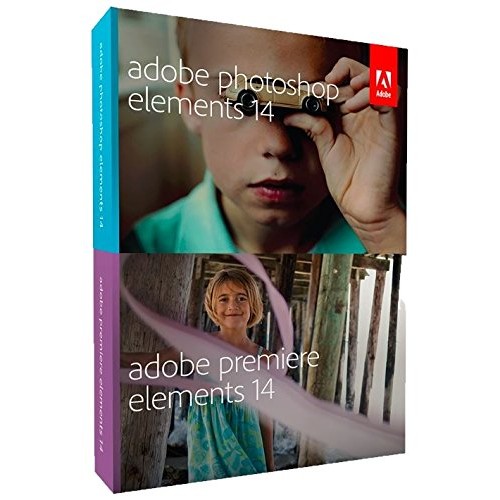
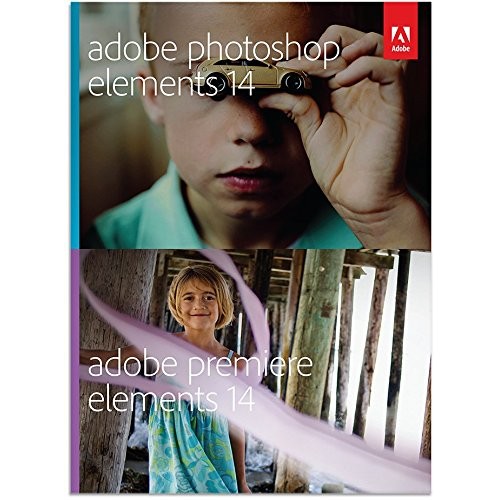



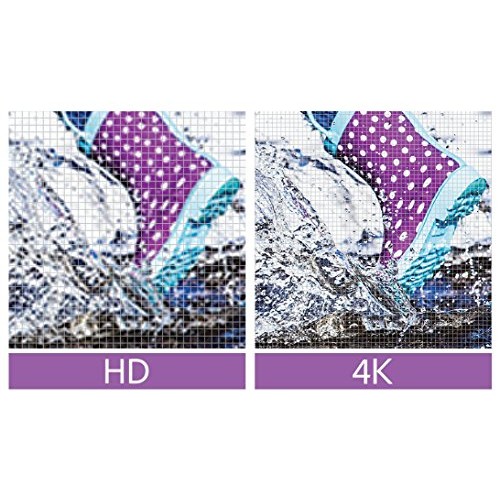
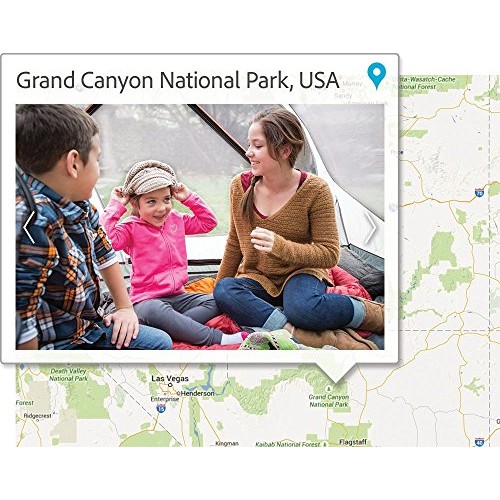











- Stock: In Stock
- Quick Code: 001-0424
- EAN:
- MPN:
Adobe Photoshop Elements 14 and Premiere Elements 14 (PC/Mac)
Product Details:
|
 | Adobe Photoshop Elements 14 & Premiere Elements 14Capture the moment now, perfect the photo or video later.
Highlights
|
| |
 |  |  |  | |||
NEW Bye-bye, camera shakeYour selfies’ best friend! Just click to remove blurs that come from unsteady hands. | NEW Never a hazy dayEasily remove haze to make the background as crisp as what’s up front. Great for landscape shots. | NEW Guided EditsNeed for speed? — Ball in flight? Bike zipping by? Get step-by-step help adding a sense of motion to your action photos. | NEW Custom looks for any photoElements analyses the subject, colour and lighting and gives you five effects that fit perfectly. | |||
 |  |  |  | |||
ENHANCED Selecting hair is a snapSelecting hair, pet fur and other fine details used to be a chore. No more! Just paint loosely over the area and Elements does the rest. | Resize in secondsWant your photo to fit a certain picture frame or spot on a website? Easily resize with step-by-step help. | ENHANCED Find by people and places, fasterThe Elements Organizer makes it easier than ever to find photos based on the people in them, what you were doing and where they were taken. | Pop a colour for instant WOWCreate some visual drama by popping one colour in a scene and pushing everything else to black-and-white. Elements walks you through it step by step. | |||
 |  |  |  | |||
Play with timeGet step-by-step help creating slow-motion effects that add emphasis, suspense or drama, as well as fast-motion effects that speed up your story and create energy, excitement or fun. | ENHANCED Tell flashy stories with motion titlesMake a splash from the start of your movie by easily adding titles that bounce, spin or zoom across the screen. | NEW Go beyond HD with 4KEdit and view high-resolution 4K movies for the ultimate cinematic experience. | ENHANCED Sound your bestAudio sets your movie’s mood — and now it’s easier than ever to fine-tune your sound. | |||
 |  | |||||
ENHANCED Easily export in multiple formatsExport optimized movies in formats for viewing on any device or screen, from mobile phones to big-screen 4K and HD TVs. Create for traditional television (4:3) or widescreen (16:9) format. And export movies in formats that look great on mobile devices like iPads, iPods, iPhones and other smartphones. | Adobe Photoshop Elements 14 & Premiere Elements 14 comparison chartSee the comparison from Adobe Photoshop Elements 14 & Premiere Elements 11 - 14 |
Technical Details
Windows System Requirements
Operating System: Windows 7 with Service Pack 1, Windows 8, Windows 8.1, and Windows 10
CPU: Intel i7 (2 GHz) or equivalent processor
Memory (RAM): 2 GB
Available free hard disk space: 10 GB free space
Minimum screen resolution: 1024 x 768
Microsoft DirectX 9 or 10 compatible sound and display driver
DVD-ROM drive (for installation from DVD)
Compatible DVD burner required to burn DVDs; compatible Blu-ray burner required to burn Blu-ray discs
QuickTime 7 software
Windows Media Player (required if importing/exporting Windows Media formats)
Not compatible with Windows Vista.
Internet connection required for product activation and content download*
macOS System Requirements
Operating System: Mac OS X (10.8) or later
Available free hard disk space: 1620 MB free space on the hard drive
Memory (RAM): 2 GB




























