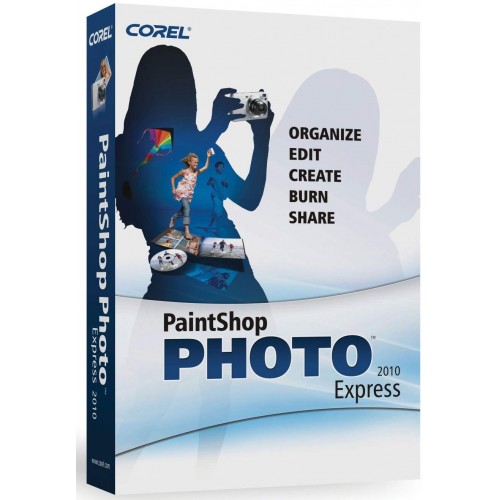
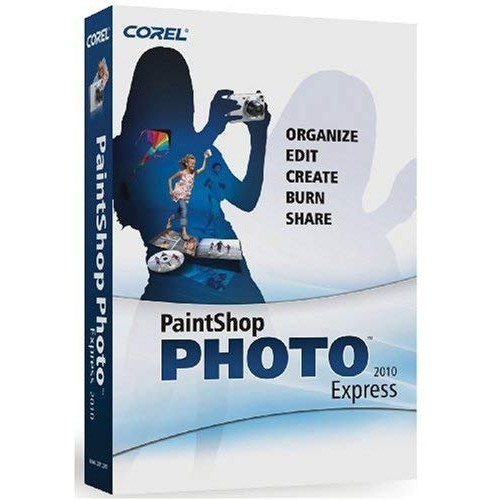
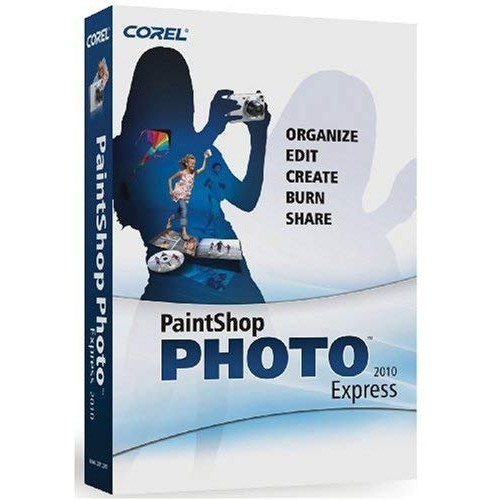



- Stock: In Stock
- Quick Code: 001-0429
- EAN:
- MPN:
Corel PaintShop Photo Express 2010 (PC CD)
Product Details:
With PaintShop Photo Express, editing your digital photos is just as easy as taking them. Just like your digital camera, all you have to do is point and click! Automatically sort photos by folder, album, date, rating or tag. Use one-click photo fixes and fun effects to make pictures look their best. Create stunning photo books, calendars, greeting cards and more. Then put your story out there for everyone to see—in email or print, on DVD, and on Facebook™, Flickr™ or YouTube™. All with a few simple clicks!
Organize : Keep all your photos, videos and music in one place so you can find any file in a snap. PaintShop Photo Express includes an easy photo organizer that helps you group and view images by folder, album, date, rating or tag. Create: Make your own photo books, slideshows, calendars, collages and more in just minutes. Choose from professional designs for all occasions, then easily drop in your own photos, text and music to add a personal touch. Edit: Retouch photos to remove marks and blemishes, fix red-eye, crop and more with a few simple clicks. PaintShop Photo Express makes photo-editing software easy for everyone! Share: Print at home, order prints online, burn to DVD, send photo slideshows directly to YouTube, or share photos with your friends on Facebook and Flickr. |
Organize photos, videos and music in one placeOne more reason that PaintShop Photo Express is better than other photo-editing programs—the new Media Organizer. Keep all your digital media together so you can find what you’re looking for fast. | ||
Automatic ImportingQuickly copy all your photos, videos and music from your device to your computer. PaintShop Photo Express automatically detects digital cameras, camcorders and mobile phones, so you can easily send your files to the Media Organizer for quick viewing. | Easy Photo OrganizerQuickly search and access your digital photos in the Media Organizer, a simple new tool that lets you view images by folder, album, date or rating. To further organize your pictures, you can create keyword tags, names or captions so photos are easier to find and group. | |
One-Click Photo RatingFind your favorite digital photos instantly by assigning ratings with one touch of your mouse. | 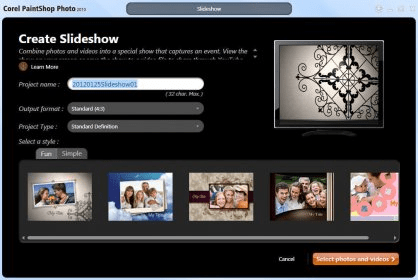 | |
Edit images fast with easy photo-editing softwareYou don’t have to learn complicated photo-editing software to have fun and get great results from your digital photos. Fix and enhance images with ease, then get creative with amazing effects and photo projects. | ||
Express Edit ModeDouble-clicking an image launches Express Edit mode, which helps you quickly touch up photos and apply fun effects. Scroll through your digital photos, delete the ones that didn't turn out and make quick fixes to the ones you want to keep. The Action Bar located right on top of your photo gives you easy access to common tasks like red-eye removal, straightening and cropping. | Quick FixSit back and watch as PaintShop Photo Express enhances photos for you. The Quick Fix tool automatically adjusts brightness, contrast and sharpness, so you can improve picture clarity and make colors pop with a single click. | |
More Advanced EditingWhen you're ready to experiment a little more, expand the More Tools panel to access additional photo-editing techniques. Easily fix blemishes, whiten teeth, convert photos to black & white, sepia or antique, and get creative with a range of photo edges and photo frames. | Makeover ToolsMake your subjects look their best in every picture with fun Makeover tools, including Blemish Remover, Teeth Whitener and Suntan Brush. | |
Create exciting photo projects | ||
Photo BooksPhoto books are the perfect way to showcase your favorite memories, especially if they're professionally printed and bound. Simply choose a photo book style, select photos and click Auto Fill to create an eye-catching book. Then, order a professionally printed book in a couple of clicks.* | Photo and Video SlideshowsMake your photos fun to share and enjoy by creating entertaining photo slideshows. Easily customize your project by choosing from a variety of styles, then quickly add transitions, titles and soundtracks to give your photos the perfect backdrop. For even more action, combine your photos and videos in one slideshow. Easy video-editing tools let you cut video you don't want, create a photo from your video, and rotate videos from portrait to landscape layout. | |
Printed Photo ProjectsUnlike other photo-editing programs, PaintShop Photo Express has creative photo projects built right in. Choose from professional designs to create stunning photo books, greeting cards, collages, calendars and more. Print at home or upload projects for professional digital photo printing*. | 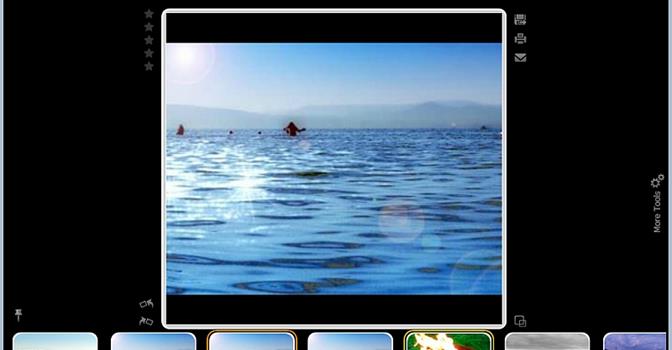 | |
Share and preserve your photosOnce you’ve edited your digital photos and turned them into great-looking projects, you’ll want to share your story with the people you care about. PaintShop Photo Express is the photo-editing program that lets you do it all in one place! | ||
Easy Photo SharingSo many ways to share! Upload digital photos and share them with your friends on Facebook™ or Flickr™, post photo slideshows and videos to your YouTube™ account, send photos by email with automatic resizing, burn to DVD, print at home or order prints online. | ||
System RequirementsGive your digital photos the memorable touch they deserve with PaintShop Photo Express 2010, easy photo-editing software for beginners. Internet connection required for online features | ||




























