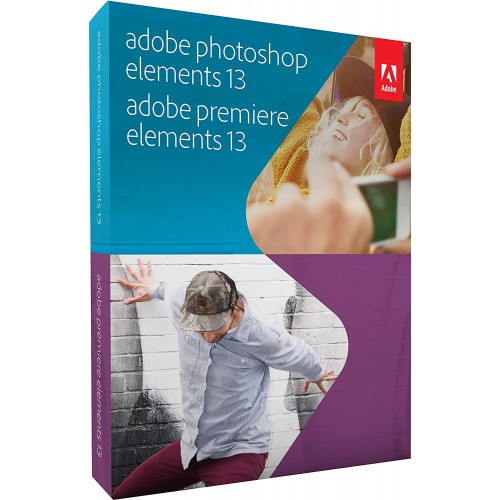
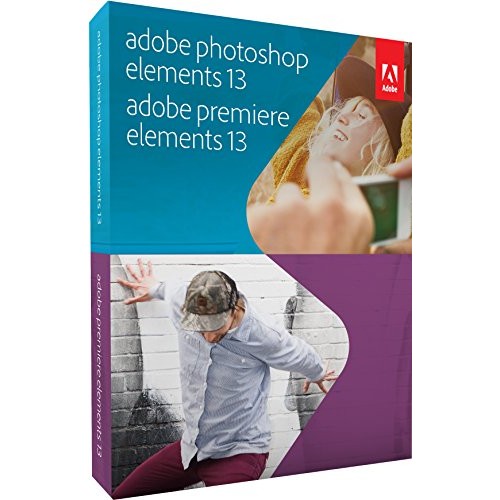
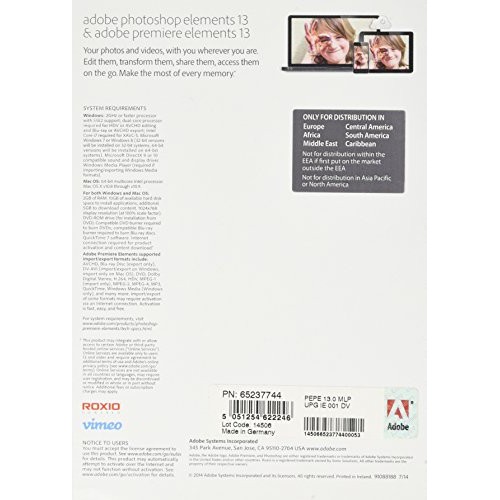
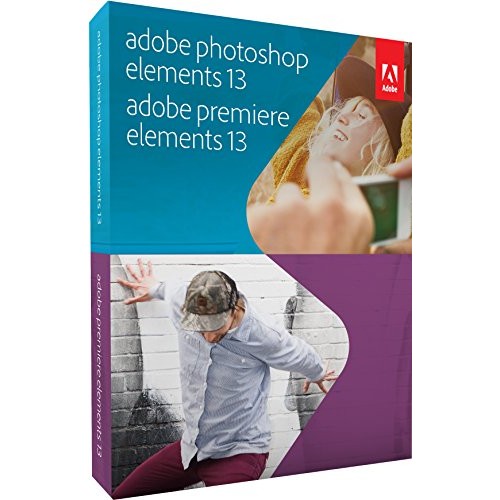
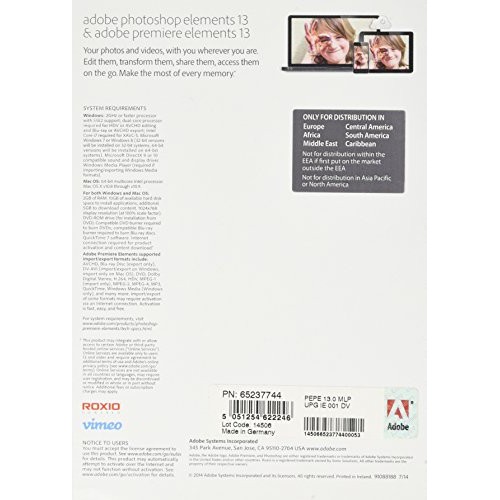





- Stock: In Stock
- Quick Code: 001-0421
- EAN:
- MPN:
Adobe Photoshop and Premiere Elements 13 (PC/Mac)
Product Details:
|
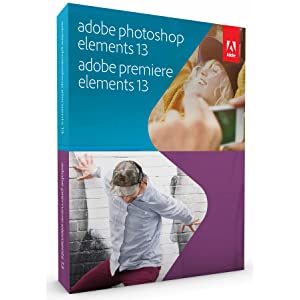 | Adobe Photoshop Elements 13 & Adobe Premiere Elements 13
|
 |  |  |  | |||
Mobile photos and videos welcomeIt’s easier than ever to sync your mobile photos with Elements to free up memory on your phone and do fun transformations. Or sync your Elements photos and videos with your mobile, so you can access any memory anywhere.* | Mix things up to create all-new scenesPhoto remixes and mashups are easy with Photomerge Compose. Pull something out of one photo, pop it into another, and the color and lighting blend for a realistic-looking scene. | Effects tailored to your tastePick an effect, and Elements brings it to life five different ways so you can choose the look you love best. | Stand out from the crowd on FacebookPut a cool twist on your Facebook page by blending your profile and cover photos in ways your friends won’t just Like, they’ll love.* | |||
 |  | 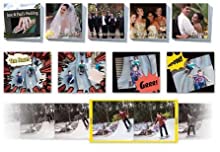 |  | |||
Cooler titles and dramatic effectsUse new Guided Edits to add motion inside your movie titles, and to punch up the drama with effects or blurs that draw eyes to one part of your scene. Guided Edits build your skills in no time with built-in video tutorials. | Smooth out the shakesMake the footage you capture with GoPros and other action cams less shaky and more awesome with the enhanced Shake Stabilizer. | Easily tell your big life storiesDo justice to weddings, birthdays, and other big life events. With Video Story, you just pick the story type, grab clips for each chapter, and Premiere Elements does the rest—trimming, transitions, and music based on the mood you choose, so you get a full-on production. | All your stuff, when you want it.Order, label, find, and view your photos and videos your way. |
Frequently Asked Questions (FAQ)What’s the difference between Adobe Photoshop Elements and Adobe Premiere Elements? Photoshop Elements is designed for consumer photo enthusiasts who want to organize, transform, create, and share their photo memories via their computer, the web, or their mobile devices. Premiere Elements is designed for consumer video enthusiasts who want to organize, edit, enhance, and share their video memories via their computer, the web, or their mobile devices. Both apps share a common Organizer for easy access to all photos and videos. They’re sold separately or bundled together as Photoshop Elements & Premiere Elements.* How does Photoshop Elements differ from Photoshop and Lightroom?
What’s the difference between Premiere Elements and Premiere Pro? Premiere Elements offers options for every level of user, so it’s easy for video enthusiasts to get started making great-looking movies. Premiere Pro provides the ultimate toolset for professional video production. Technical DetailsWindows System RequirementsOperating System: Windows 7 with Service Pack 1, Windows 8, Windows 8.1, and Windows 10 macOS System RequirementsOperating System: Mac OS X (10.8) or later |




























